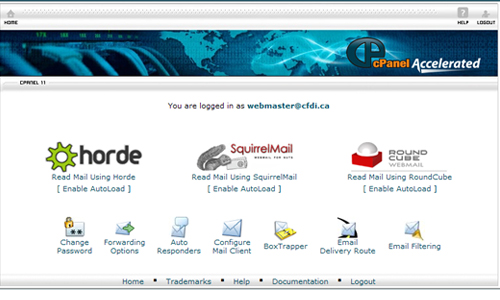Email forwarders send a copy of emails to another email address and keep an original in your Webmail account. You can setup multiple forwarders to and/or from the same account.
Follow these steps to setup an Email Forwarder on your CFDi Webmail account:
- Visit: www.cfdi.ca/webmail and login.
- Click Forwarding Options.

- Click Add Forwarder.
- Enter an address in the blank box. This is an address where your CFDI emails will be forwarded (e.g., susan@yahoo.com). A copy of your email will remain in your CFDI Webmail inbox.
- Click Add Forwarder.