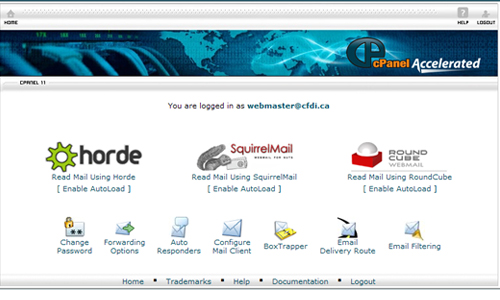You can use autoresponders to send a message back automatically to anyone who sends an email to a certain aaddress. This can be useful for times when you are on vacation or unavailable, or if you have a generic message that you wish to send for a support email address.
Follow these
steps to setup an Autoresponder on your CFDI Webmail account:
- Visit: www.cfdi.ca/webmail and login.
- Click Auto Responders.

- Click Add Auto Responder.
- Enter information in the From, Subject and Body fields.
- Click Create/Modify.