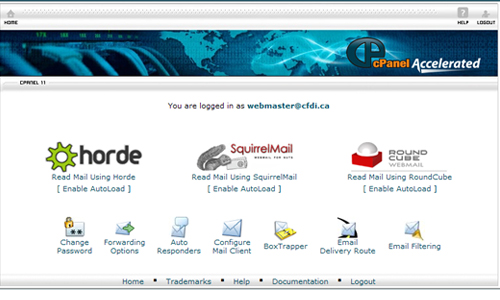When accessing an email account through a desktop email application such as Outlook or Outlook Express, the email application will require specific information about that email account. Once logged into Webmail, you can use the auto-configure options to attempt to automatically configure your email application.
To see a step-by-step tutorial on how to configure Outlook, click here.
To see a step-by-step tutorial on how to configure Outlook Express, click here.
If the available options are not compatible with your application, you will need to use the Manual Settings information to configure the application.